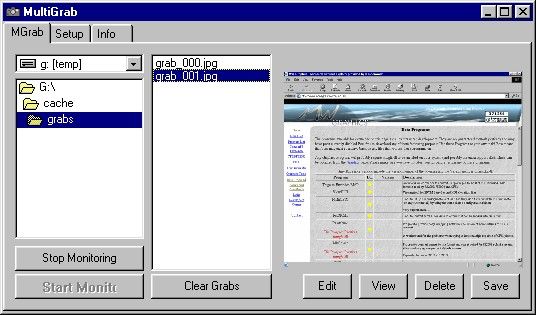Mutigrab is a simple utility to expand the default Windows Screengrab function.
You grab Screens or Windows using the standard PrtScn and Alt-PrntScn keys and MGrab will intercept the saved
data as it is sent to the clipboard and put it into your chosen folder as a BMP or JPG file leaving the clipboard
free for you to take another screenshot.
- Capture in BMP format for maximum quality
- Capture in JPEG format for minimum filesize
- Set JPEG quality level to use
- View thumbnail of any grabbed image
- View grabs fullscreen
- Take up to 999 screenshots before starting again at 000
- Take multiple screenshots (up to 10 a second)
- Set the time between screenshots when taking multiple shots
- Choose the folder to use to store screenshots
- Choose the base name to use for screenshot files
- Continue at the screenshot number you reached on a previous session or start anew each time.
- Send grabbed images to your selected paint program for editing
- save screenshots out to other locations in any mwgfx format
- Delete single grab files or all at once
- Switch clipboard monitoring on or off at any time.